Sumir
Capable
- Joined
- Oct 8, 2012
- Messages
- 377
- Reaction score
- 32
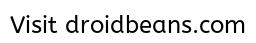
As the name suggests, Jbed is a Java emulator for Android devices, which lets you use Java applications or even enjoy Java games. Jbed was originally created by xda-developers for the HTC Wildfire and it is obvious that it will work on other Android devices as well.
Installation :
There are two methods for installing Jbed. You can either use your custom recovery (CWM/TWRP) to install Jbed as a flashable zip, or if you prefer to do it manually, then use that method.
Installing Through CWM/TWRP Recovery
- Download the CWM Flashable Zip : Jbed.zip
- Copy this archive to your device’s SD card.
- Boot into CWM Recovery and select Install Zip from SD card.
- Select Jbed.zip and confirm to install it.
- Reboot device.
- Download the Manual Installation Package : Jbed_2.3.3.zip
- Extract the files and copy them to your device’s SD card.
- Install com.esmertec.android.jbed.apk normally like any other app.
- Move the file libjbedvm.so to the path /system/lib/ in your device using any root enabled file-explorer like Root Explorer or ES File Manager.
- Reboot your device manually.
- Copy the application JAR file to your SD card.
- Launch the Java application and click on SD card from the menu.
- Choose the JAR file that you want to install and run.
- It will install that particular app, now it will be visible in the apps list.
- From the app list, click on any installed app to run that app.
 HIT LIKE IF LIKED IT
HIT LIKE IF LIKED IT

