jiiva
Learner
- Joined
- May 31, 2013
- Messages
- 92
- Reaction score
- 9
How to Get Free SSL Certificate From Cloudflare:
1, First we must have an account with cloudflare, if you dont have a account you must register first.
2, To Register with CloudFlare Click Here list are also quite easy, 5 Minute work.
3, If already registered, enter the domain name in a column like this
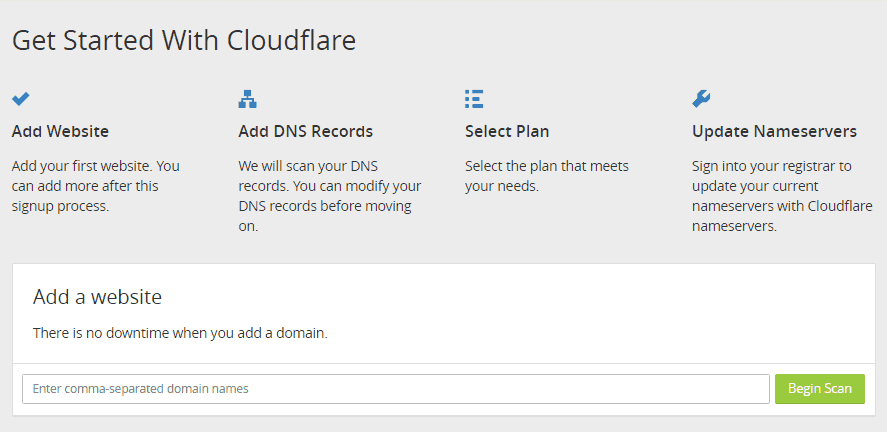
4, Click the Begin Scan and wait for the scanning website name server records that exist in the domain, usually process about 1 minute.
5, After the scanning process is complete, proceed to the next step. After the above steps, To choose the type of subscription, select only the free Plan.
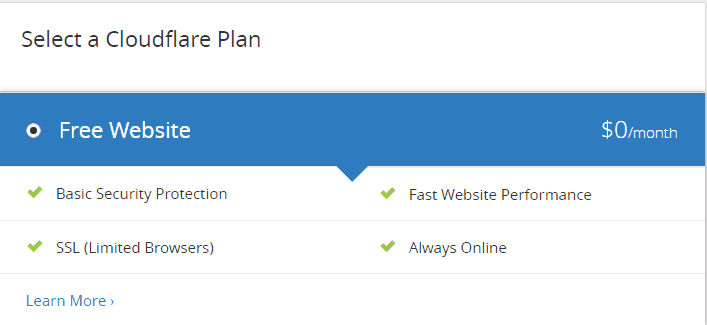
6, Make sure the SSL already on or green. The next step we have to do the pointing nameservers to cloudflare server.
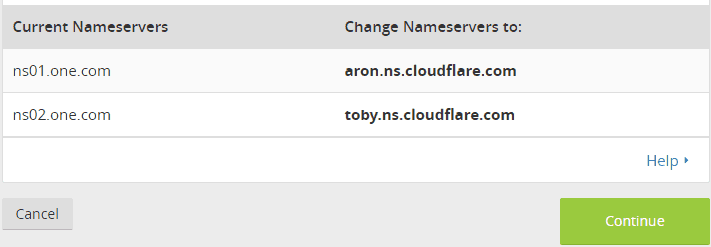
7, Setting name servers that exist in your domain. Change nameserver to cloudflare. As an example of mine, before using the nameservers belong to hosting providers. Now I change the nameservers to belong cloudflare. This will not affect your hosting. We just added cloudflare as a bridge only, so the flow scheme works like this.
Old settings:
Domain ==> Hosting
With Cloudflare:
Domain ==> Cludflare ==> Hosting
8, After you change the nameservers on your domain settings. A maximum of 2 × 24 hours.
If This Helped You Like
Source : From My site
1, First we must have an account with cloudflare, if you dont have a account you must register first.
2, To Register with CloudFlare Click Here list are also quite easy, 5 Minute work.
3, If already registered, enter the domain name in a column like this
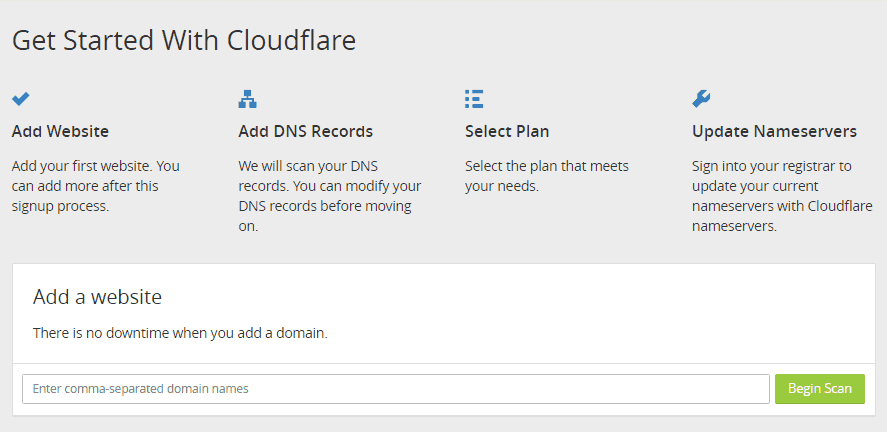
4, Click the Begin Scan and wait for the scanning website name server records that exist in the domain, usually process about 1 minute.
5, After the scanning process is complete, proceed to the next step. After the above steps, To choose the type of subscription, select only the free Plan.
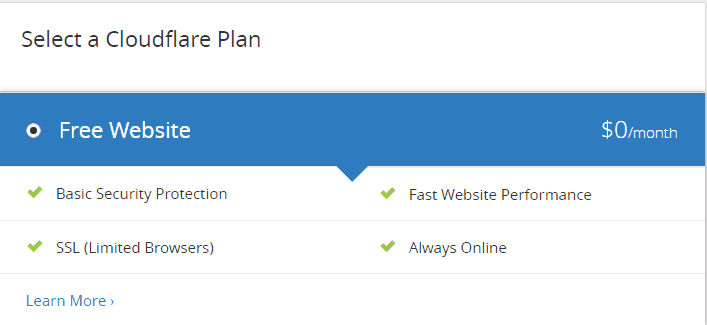
6, Make sure the SSL already on or green. The next step we have to do the pointing nameservers to cloudflare server.
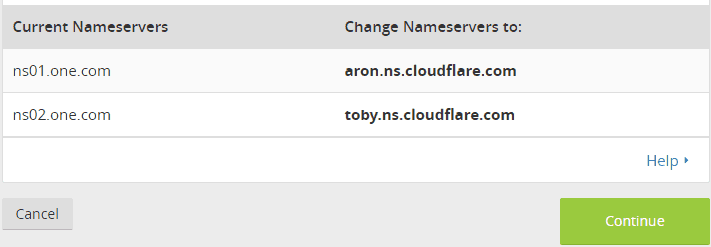
7, Setting name servers that exist in your domain. Change nameserver to cloudflare. As an example of mine, before using the nameservers belong to hosting providers. Now I change the nameservers to belong cloudflare. This will not affect your hosting. We just added cloudflare as a bridge only, so the flow scheme works like this.
Old settings:
Domain ==> Hosting
With Cloudflare:
Domain ==> Cludflare ==> Hosting
8, After you change the nameservers on your domain settings. A maximum of 2 × 24 hours.
If This Helped You Like
Source : From My site

