jiiva
Learner
- Joined
- May 31, 2013
- Messages
- 92
- Reaction score
- 9
Want to change account name COC (Clash of Clans) you many times with ease? Here I summarize how that could change the name of the village COC more than once. How to change the name of the COC can be used for Android or iOS .However, after the update that occurred some time ago, you can rename the account COC easily provided they have been at the Town Hall 5.
How to Change Account Name COC First Time
#1, Go to the menu Settings (gear icon) and select menu
#2,Here you can change the account name COC only once. Choose a name that you like and, if you are sure click the button.
#3, After the Continue button is pressed, automatically COC account name you will be changed to the name that you chose earlier.
How to Change Name COC More Than One Time
How to change the account name at the top of the COC can only be performed one time only. To rename more than one time, you can use an easy way to change the name Clash of Clans account the following:
#1, Go to the menu Settings (gear icon) and select the Help menu and support.

#2, Click the New Conversation menu in the top right corner.
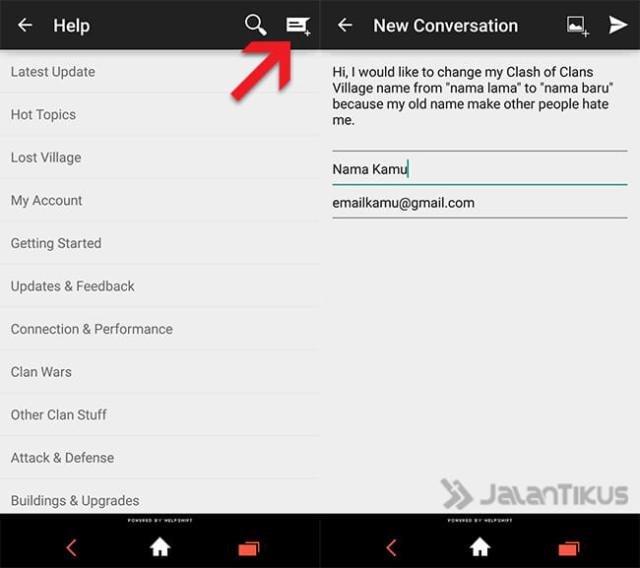
#3, Write the reason you rename the account COC in English.
Create a valuable reason that the Supercell can change your name.
If the reason is acceptable, automatically Supercell will change the village name of Clash of Clans name that you choose.
Examples of mail delivery to Supercell format that you can try:
Hello Supercell, I would like to change my Clash of Clans village name from (old name) to (new name) because my old name make other people hate me.
Thanks
That’s the easy way to change your account name COC. If you have another way, do not forget to share in the comments.
Good luck!
Source : Premiuminfo
How to Change Account Name COC First Time
#1, Go to the menu Settings (gear icon) and select menu
#2,Here you can change the account name COC only once. Choose a name that you like and, if you are sure click the button.
#3, After the Continue button is pressed, automatically COC account name you will be changed to the name that you chose earlier.
How to Change Name COC More Than One Time
How to change the account name at the top of the COC can only be performed one time only. To rename more than one time, you can use an easy way to change the name Clash of Clans account the following:
#1, Go to the menu Settings (gear icon) and select the Help menu and support.

#2, Click the New Conversation menu in the top right corner.
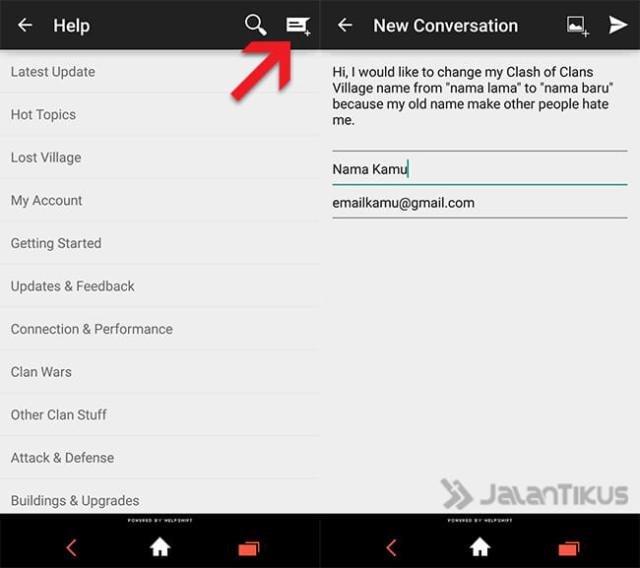
#3, Write the reason you rename the account COC in English.
Create a valuable reason that the Supercell can change your name.
If the reason is acceptable, automatically Supercell will change the village name of Clash of Clans name that you choose.
Examples of mail delivery to Supercell format that you can try:
Hello Supercell, I would like to change my Clash of Clans village name from (old name) to (new name) because my old name make other people hate me.
Thanks
That’s the easy way to change your account name COC. If you have another way, do not forget to share in the comments.
Good luck!
Source : Premiuminfo
