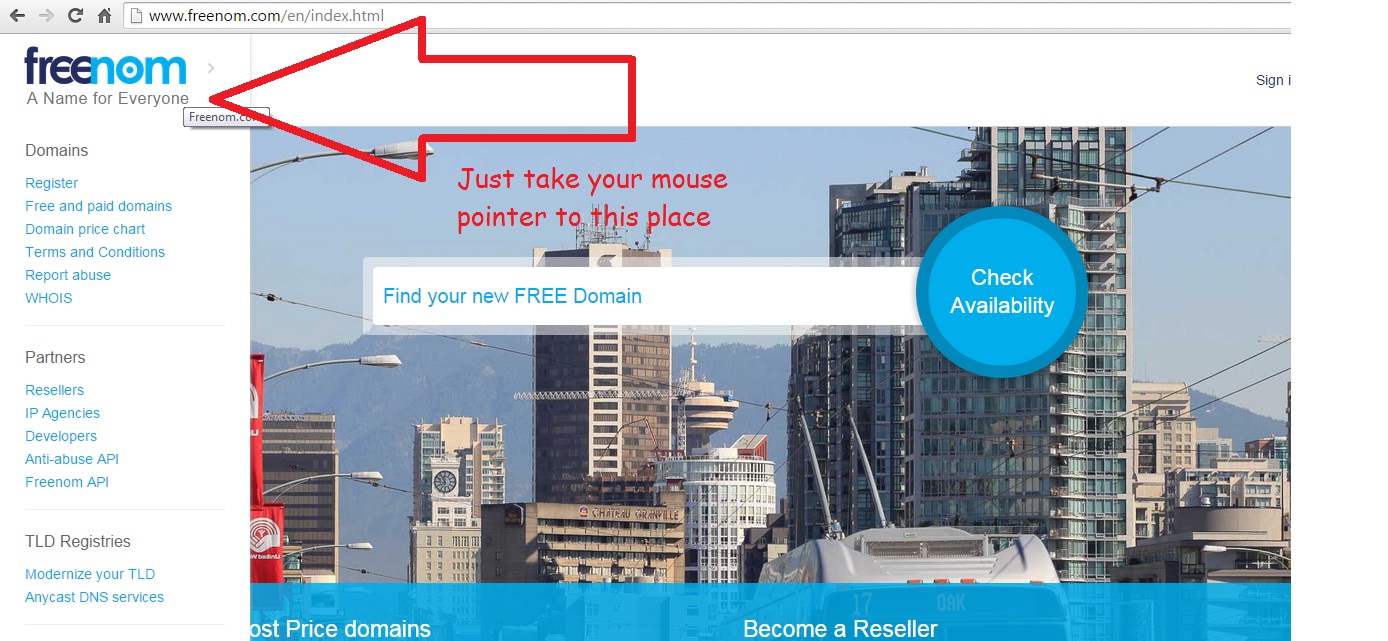Ethan.mackloy
Master
- Joined
- Mar 26, 2014
- Messages
- 1,244
- Reaction score
- 370
Requirements to create free website
Steps to create free website
- Domain name. ( Free domain names are explained in bellow tutorial )
- Web hosting. ( Free free web hostings are explained in bellow tutorial )
- Small information about blogging.
Steps to create free website
- First you have to register a domain name for your website. There are many sites which provide free domain names like .tk .cf .ga etc. So for register free domain name visit freenom.com and create account and make your domain name.
- In second step web hosting is required. For free web hosting visit hostinger.in . Hostinger is a best website which provides best free hosting without any advertisement. So visit and create account.
- After creating account on hostinger select hosting plan of rs 0.0
- Now it will ask to enter the domain. So just enter your domain which you registered on freenom and click on next.
- After that your hosting service will be start on your registered domain.
- Now you have to change the name servers of your domain. For that go to your hostingrer account setting and copy the name servers. After that login to your freenom account and in domain management paste that name servers.
- After that you have to wait at least 10 to 15 minutes. Because pointing of domain will take some time to run.
- After some time your domain will point to your hostinger account. And your domain will be able to run with hosting account.
- Now the main part is that after doing all of above steps you have to create and customize your website.
- Just go to hostinger web hosting account and click on auto installer.
- In auto installer select wordpress and install it. It will install automatically. After that enter your user name, email and password to create account on wordpress.
- Now your website is successfully created and you will be able to customize this site.
- For customizing and posting on your site you have to login to your wordpress site by entering url “http://yoursitename/wp-admin” without quotes. Replace your site name by your domain name like “www.digitaljanta.com/wp-admin”. Now enter your user name and password to login.
- Now delete your first post which is from wordpress.
- For changing themes and looks go to appearance and select themes. And customize it with proper way.
- Put side bars and and widget from widget section.
- Now your site is ready and fully customized with wordpress. Just visit and see.
- Enjoy your free site and share it with your friends.