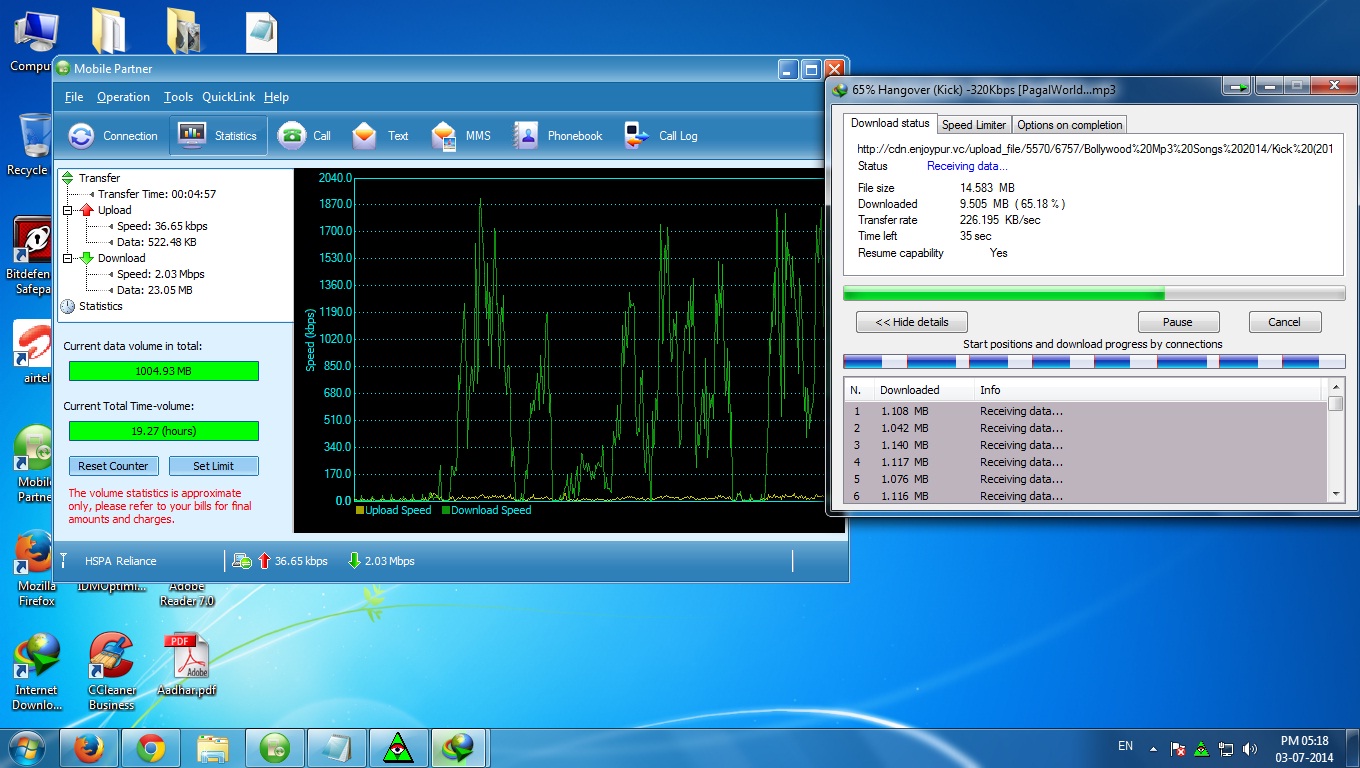- Joined
- Jan 4, 2014
- Messages
- 2,653
- Reaction score
- 1,919
- Make new profile (Profile Name=RK Net) on your modem and use apn (rcomwap or smartwap ) i`m using "smartwap" .
- Activate Twitter Pack ( ACT TWITTER to 53739 ) its free.
- You will receive two msgs first confirmation msg and second one is "Dear Customer, Twitter Pack has been activated. Reliance" .
- Download Proxomitronhttp://www.proxomitron.info/files/download/ProxN45j.exe
- Download Confighttp://www.datafilehost.com/d/b1de5da5
- install it and open as administer.
- then goto File>load config file>load downloaded config.
- change setting in your browser- Open Chrome>Setting>Show Advance setting>change proxy setting>select "RK Net">click setting > and put proxy-127.0.0.1 and port-8080>check "Bypass proxy server for local Address" > ok > Lan setting > put proxy and port >and check "Bypass proxy server for local Address" > ok
- Open IDM and Goto Option>Proxy/Socks> Put Proxy and port and check http,https,ftp>ok
- Now open mobile partner and select "RK Net" profile and connect.



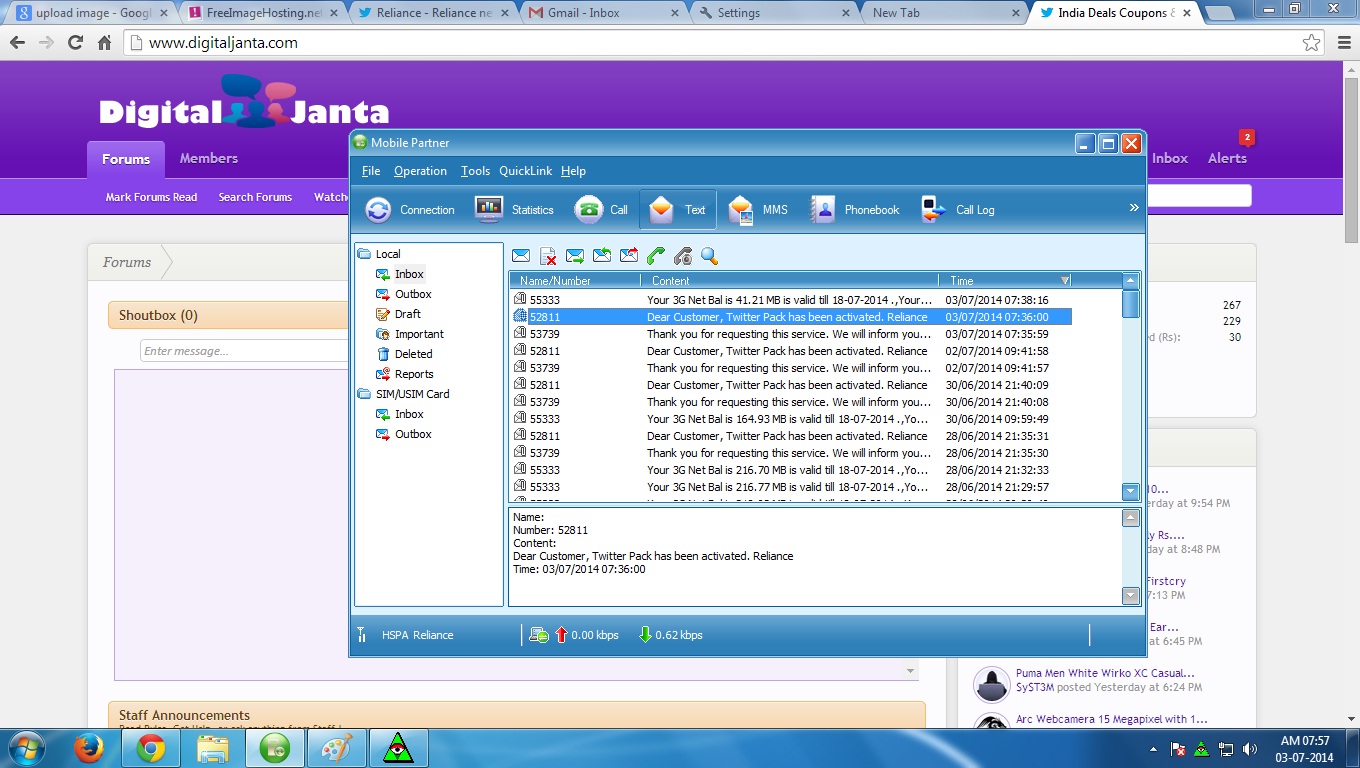
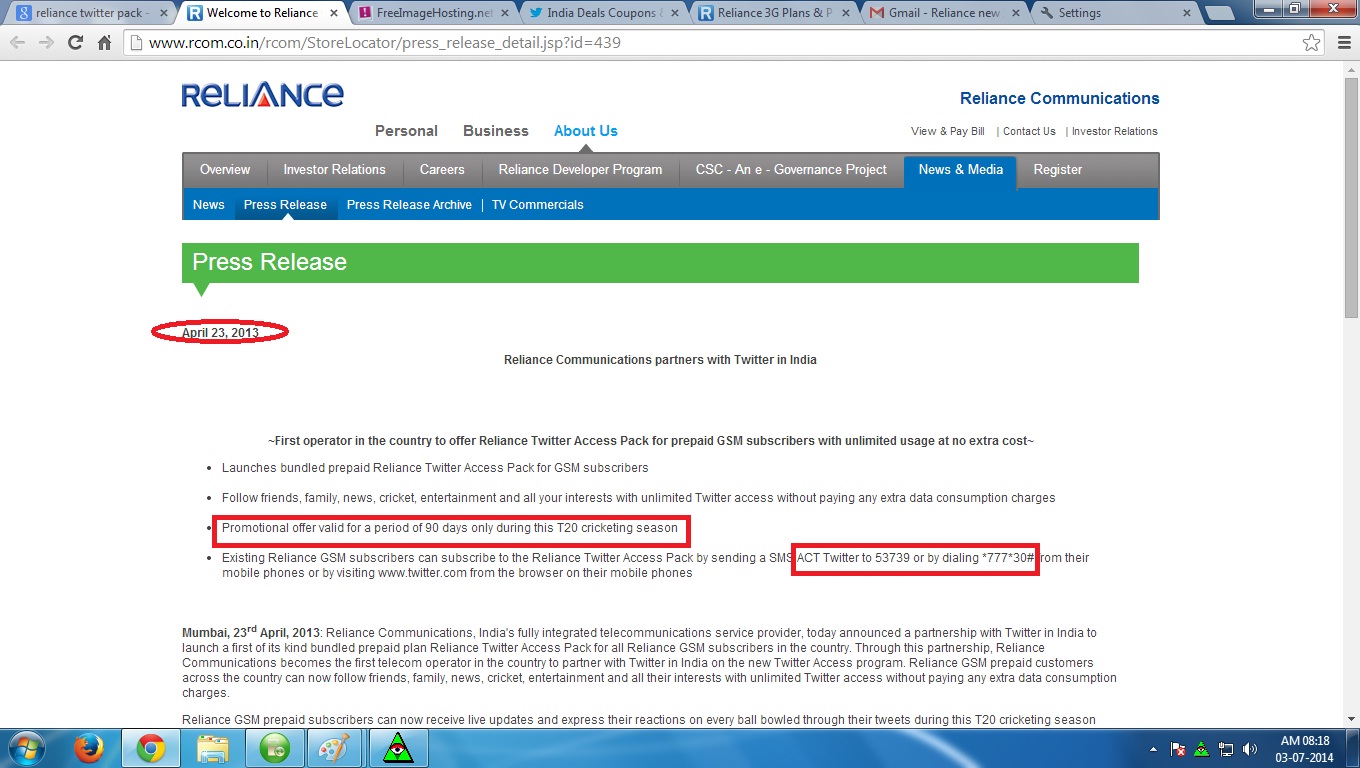
 its working in bihar, thnx bro, any speed limitations or capping i should know about ? downloading limit ? nd like added
its working in bihar, thnx bro, any speed limitations or capping i should know about ? downloading limit ? nd like added 


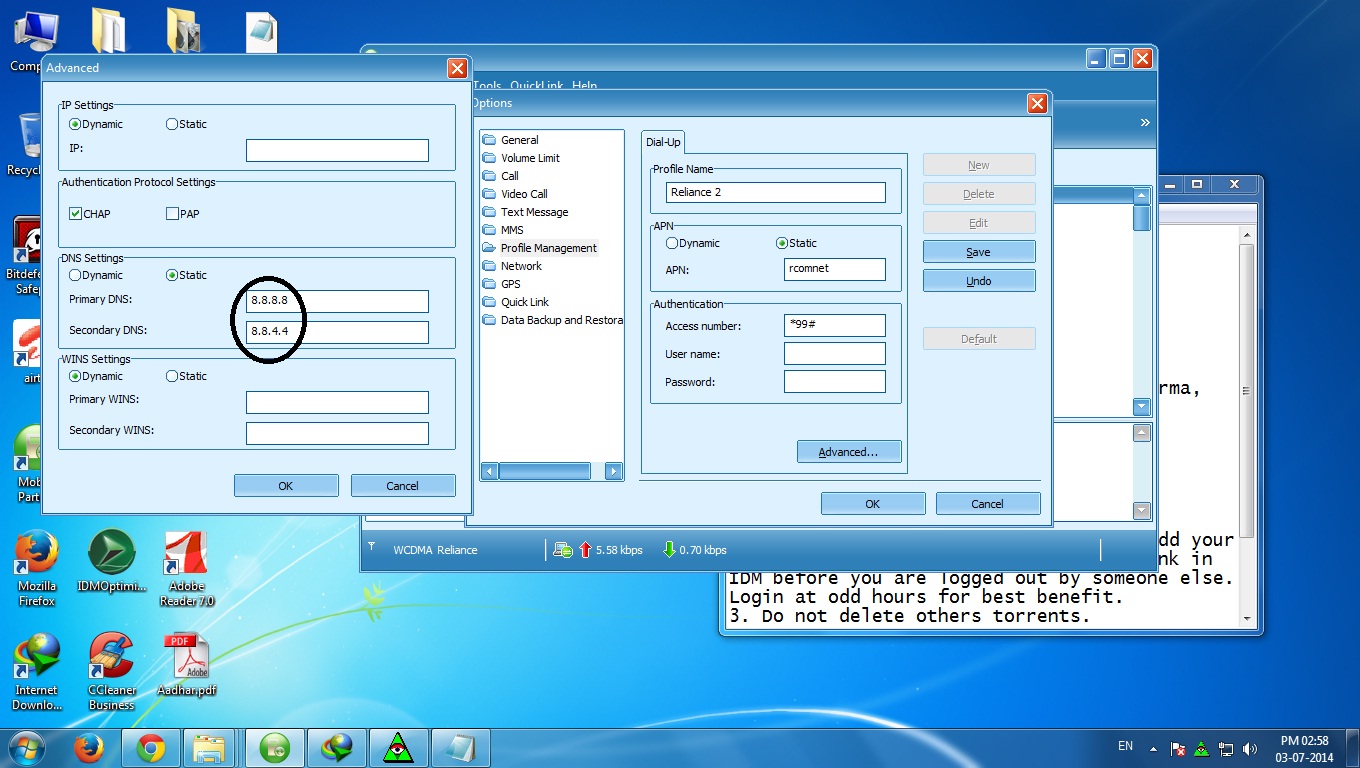
 But in morning speed is 450 KB/s + with two or three signal.
But in morning speed is 450 KB/s + with two or three signal.