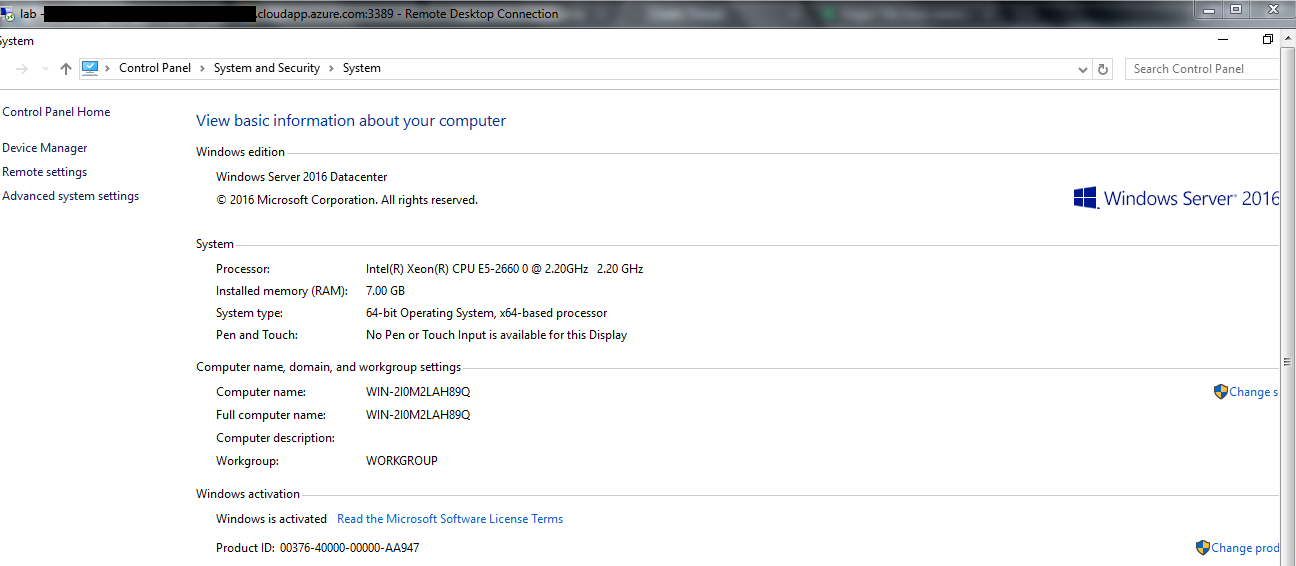Jabong
Junior
- Joined
- Aug 2, 2015
- Messages
- 160
- Reaction score
- 93
I came up with yet another Free RDP Trails . This is Microsoft RDP . Its totally free (No CC required) . This RDP comes with Admin access , so you can install any software . The trail expires every 2 hours , but you can create new RDP again , unlimited times , no strings attached
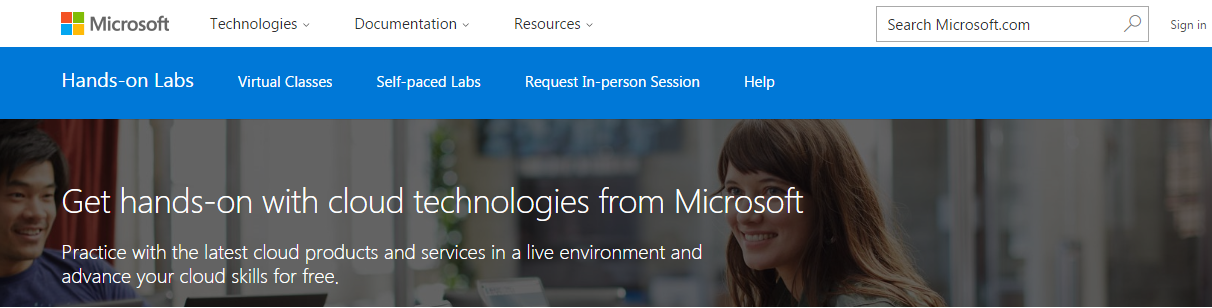
Steps to get the Microsoft RDP Trails
[pro][/pro][pro][/pro][pro]What you need - You just need a Microsoft Account
First , go to this link - https://www.microsoft.com/handsonlabs
Now , click on "Show Login Options"and login as Microsoft Customer
Now , login with your Microsoft Account
Note - If you don't have one , create one . Its just like gmail
After Login in , click on any of the listed souces
After Clicking on View Details , you will see the source details , just click on "launch this lab"
After that your Virtual machine will be created , Now click on "Open your connection file" . Your access to RDP with be downloaded as "lab.rdp".
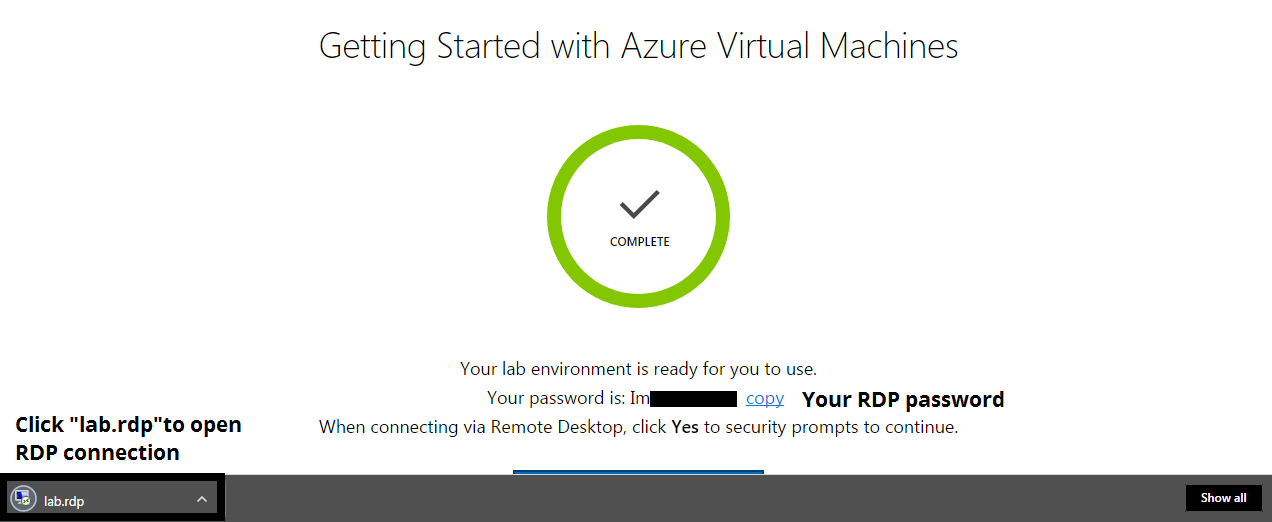
Copy your RDP password and open RDP using lab.exe
Enter password and Enjoy your RDP[/pro]
Here is the RDP System Configration
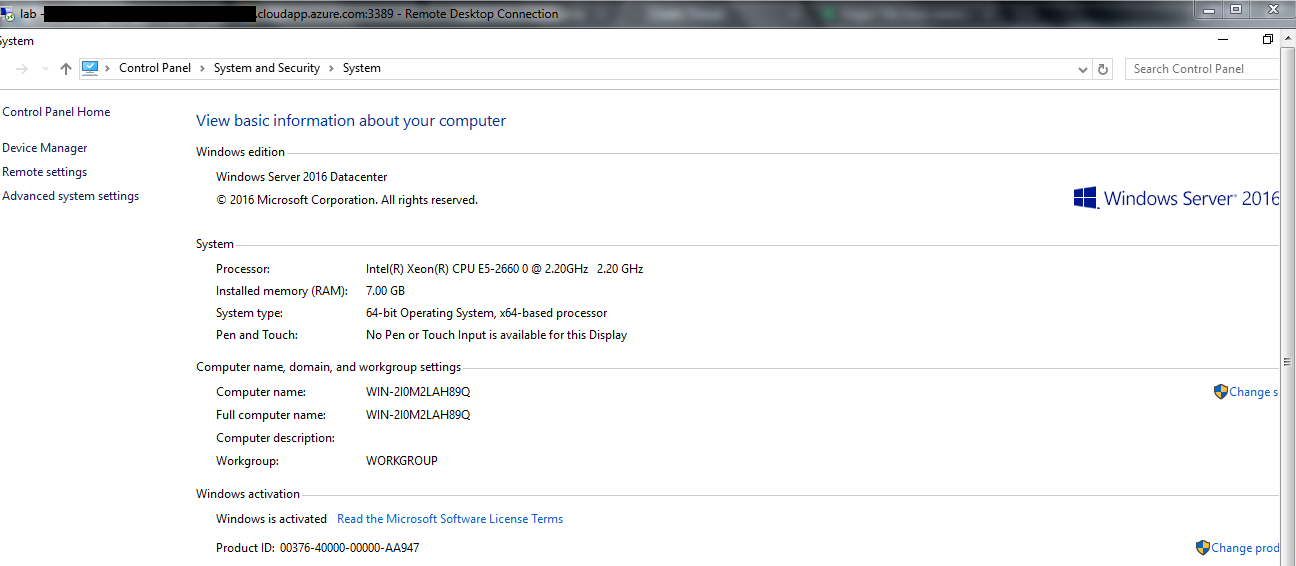
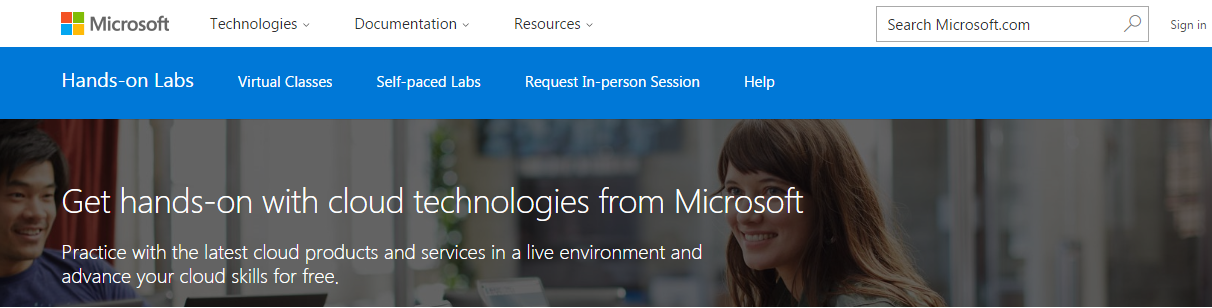
Steps to get the Microsoft RDP Trails
[pro][/pro][pro][/pro][pro]What you need - You just need a Microsoft Account
First , go to this link - https://www.microsoft.com/handsonlabs
Now , click on "Show Login Options"and login as Microsoft Customer
Now , login with your Microsoft Account
Note - If you don't have one , create one . Its just like gmail
After Login in , click on any of the listed souces
After Clicking on View Details , you will see the source details , just click on "launch this lab"
After that your Virtual machine will be created , Now click on "Open your connection file" . Your access to RDP with be downloaded as "lab.rdp".
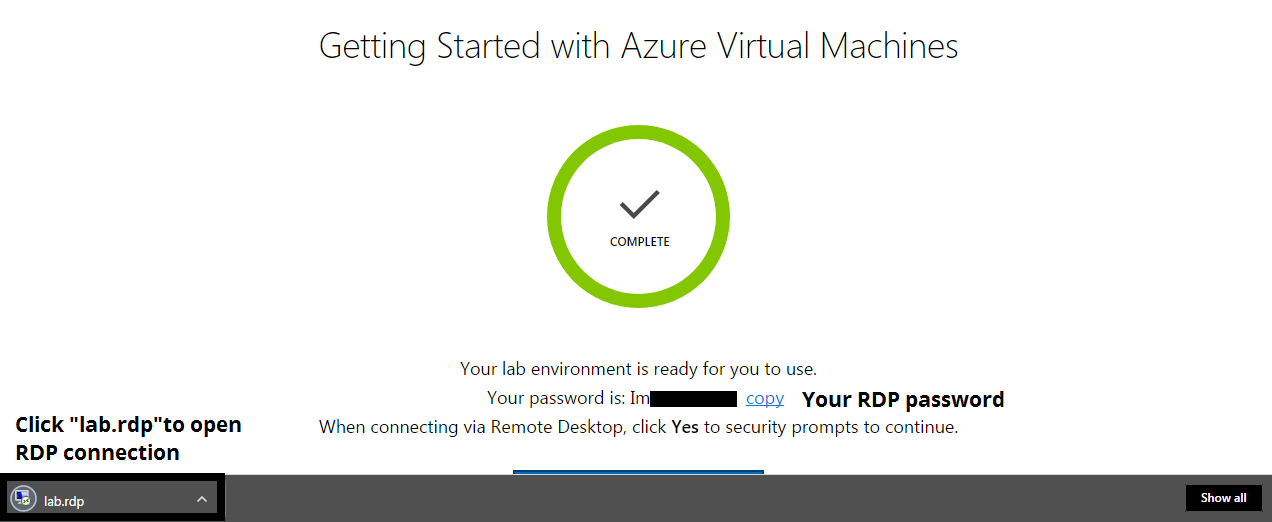
Copy your RDP password and open RDP using lab.exe
Enter password and Enjoy your RDP[/pro]
Here is the RDP System Configration