Duraijeeva
Beginner
- Joined
- May 15, 2012
- Messages
- 18
- Reaction score
- 5
JavaScript could be a handy feature that permits additional interaction with websites in Google Chrome and plenty of alternative net browsers. Some folks could publish websites that use the scripting language maliciously although. For your protection, you’ll be able to Enable or Disable JavaScript in Chrome with these steps.
Most Of users suspect reason to Disable JavaScript, were many websites nowadays runs only with JavaScript enabled without JavaScript none of the website works Good.
Advantages Over Enable Or Disable JavaScript In Google Chrome:
Enable or Disable JavaScript in Google Chrome:
Method 1:
Read More: Mozilla Firefox Frequent Crash Causes and Solutions
Method 2:
This Method is used to disable JavaScript For particular website. Most commonly we use this method to copy data of any website which is protected with Right Click Disabled
Most Of users suspect reason to Disable JavaScript, were many websites nowadays runs only with JavaScript enabled without JavaScript none of the website works Good.
Advantages Over Enable Or Disable JavaScript In Google Chrome:
- The Websites which has Right Click Disabled – Right Click can be enabled By Disabling JavaScript.
- Popup on JavaScript Sites which Can be reduced without Adblock Enabled.
- The Content On websites which can be Copied even Right click is Disabled.
Enable or Disable JavaScript in Google Chrome:
Method 1:
- Select the“Menu” button located at the upper-right corner of the screen with “Three Dot” then select “Settings“, or type “
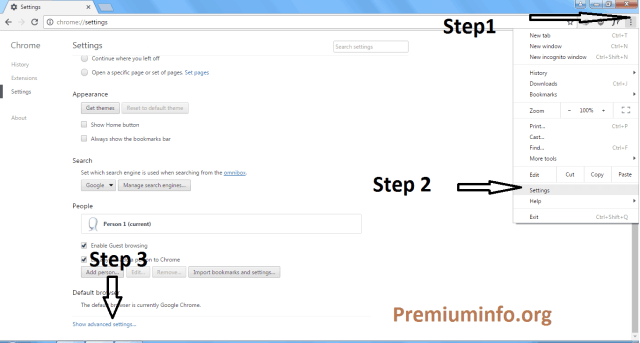
- Select the “Content settings…” button.
- Select “Allow all sites to run JavaScript” to enable JavaScript, select “Do not allow any site to run JavaScript” to disable it.
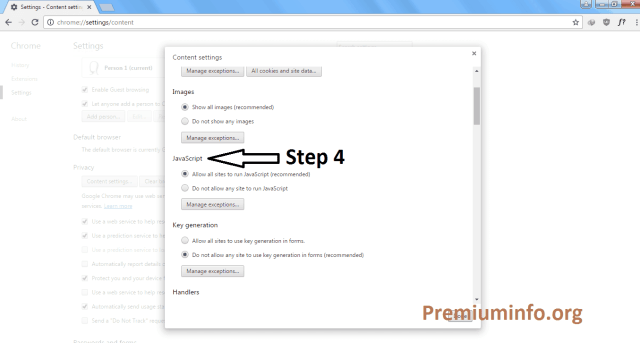
Read More: Mozilla Firefox Frequent Crash Causes and Solutions
Method 2:
This Method is used to disable JavaScript For particular website. Most commonly we use this method to copy data of any website which is protected with Right Click Disabled
- Visit website where JavaScript Needs to be Disabled.
- Press “Ctrl+Shift+I” To view Inspect Source,Select the“Menu” button located at the upper-right corner of the screen with “Three Dot” then select “Settings“ As shown in Snap.
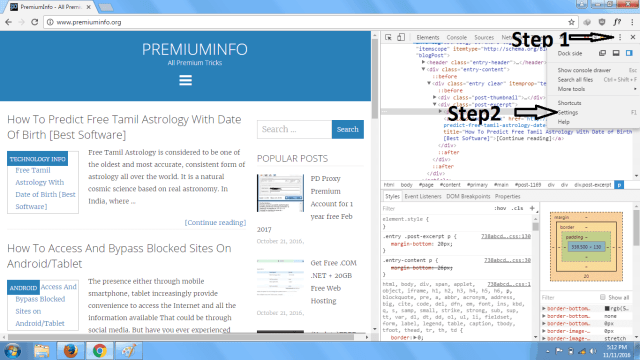
- Scroll Down To Bottom Of the Page After Selecting“Settings” .Select Disable JavaScript To Disable setting in that Webpage.
