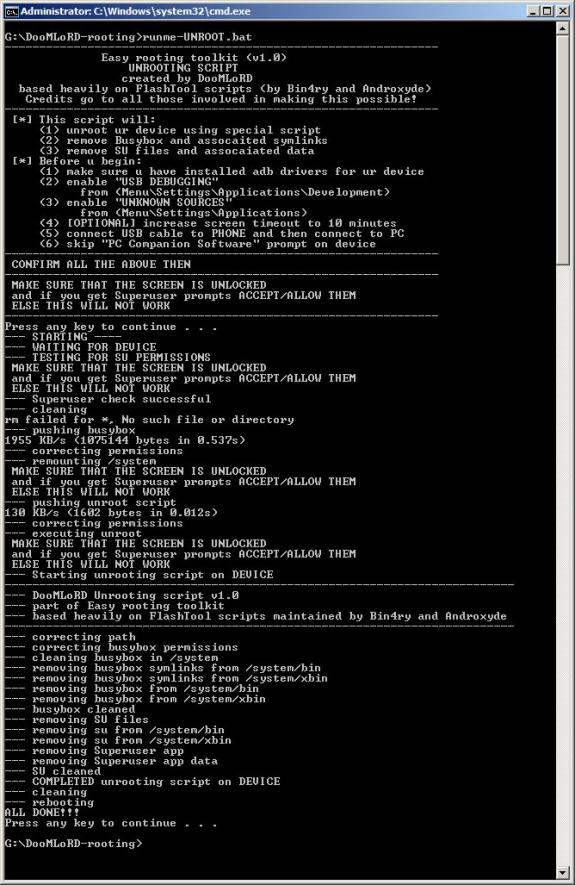Mushfique
Learner
- Joined
- Nov 11, 2012
- Messages
- 58
- Reaction score
- 2
Now you can root your Android with ease thanks to the Easy Rooting Tool-kit.
This tool-kit takes advantage of the exploitation method named zergRush exploit to gain root access on Android OS. If you don't think rooting your android is good for you then you need to read this, Why You Need to Root Your Android.
This toolkit will:
This is for users with Windows.
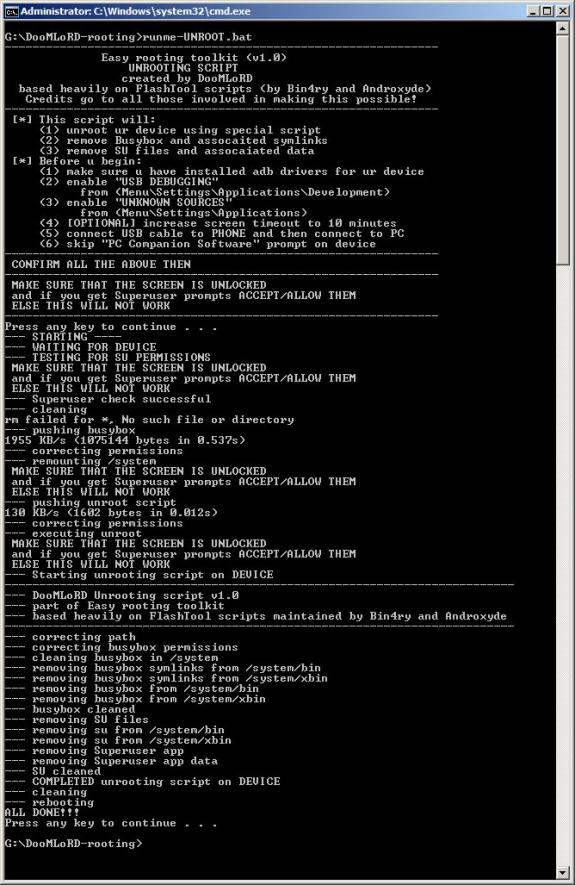
This tool-kit takes advantage of the exploitation method named zergRush exploit to gain root access on Android OS. If you don't think rooting your android is good for you then you need to read this, Why You Need to Root Your Android.
This toolkit will:
- Root your handset uses zergRush root exploit (21 Nov)
- install Busybox (1.18.4)
- install files SU (Super User, binary: 3.0.3 and apk: 3.0.6)
- DooMLoRD_v4_ROOT-zergRush-busybox-su.zip
- DooMLoRD_v3_ROOT-zergRush-busybox-su.zip
- DooMLoRD_v2_ROOT-zergRush-busybox-su.zip
- DooMLoRD_v1_ROOT-zergRush-busybox-su.zip
- adb driver for your handset, if not there please download from the internet and install it.
- Enable the option "USB Debugging" on the Menu \ Settings \ Applications \ Development via your Android handset
- Enable "UNKNOWN SOURCES" on the Menu \ Settings \ Applications
- [Not required] Raise your handset timeout to 10 minutes
- Connect the USB cable from the handset to your computer
- Skip this request "PC Companion Software" which looks at the screen of the handset
- Sony Xperia X10 (GB firmware)
- Sony Xperia Arc
- Sony Xperia Arc S
- Sony Xperia Play [R800i/R800x]
- Sony Xperia Ray
- Sony Xperia Neo
- Sony Xperia Neo V
- Sony Xperia Mini
- Sony Xperia Mini S51SE
- Sony Xperia Mini Pro
- Sony Xperia Pro
- Sony Xperia Active
- Sony Xperia Live Walkman
- NTT Docomo Xperia ARCO SO-02C
- Samsung Galaxy S2 [GT-i9100/i9100P/i9100T]
- Samsung Galaxy S II for T-Mobile (SGH-T989)
- Samsung Galaxy S II for AT&T (SGH-I777), Skyrocket (SGH-i727)
- Samsung Galaxy S II LTE Rogers Canada (SGH-I727R), Android version 2.3.5, Baseband version I727RUXKJ7
- Samsung Galaxy S II Epic 4g Touch
- Samsung Galaxy S2 HD LTE (SHV-E120S)(korea)
- Samsung Galaxy S2 LTE (SHV-E110S)
- Samsung Galaxy S2 LTE Japanese version (carrier DoCoMo) [SC-03D] (2.3.6) {OMKK3}
- Samsung Galaxy i9100G
- Samsung Galaxy S [i9000B] & [i9000 2.3.3 (PDA I9000BOJV8, Phone I9000XXJVO, CSC I9000GDTMJV7) and german T-Mobile branding], XWJVW (2.3.6)
- Samsung Galaxy S 4G (aka SGH-T959V)
- Samsung Galaxy S Plus (GT-I9001) OS 2.3.3 and 2.3.6 (I9001ZSKP6) & 2.3.4 firmware (i9001XXKP4)
- Samsung Galaxy Mini GT-S5570 (GB only)
- Samsung Galaxy Mini Pro i5510
- Samsung Galaxy W [i8150]
- Samsung Galaxy Y
- Samsung Galaxy Y pro [B5510] (2.3.5)
- Samsung Galaxy Tab [P1000] (2.3.3 firmware), [P1000N]
- Samsung Galaxy Note [N7000]
- Samsung Galaxy Player YP-G70 2.3.5 (GINGERBREAD.XXKPF)
- Samsung Galaxy Ace (2.3.3, 2.3.4 firmware)
- Samsung S5670 FIT DDKQ5 2.3.5
- Samsung Nexus S [i9023] (2.3.6)
- Samsung Nexus S 4G 2.3.7
- Samsung Galaxy Nexus S [i9020] (2.3.6) & Nexus S i9020A (2.3.6)
- Samsung Exhibit (SGH-T759)
- Samsung Exhibit 4G (SGH-T759) (2.3.3) Build UVKE8
- Samsung Epic 4G
- Samsung Captivate i897 UCKH3
- Motorola ATRIX
- Motorola Milestone 3 [ME863 HK]
- Motorola Milestone 2 with Gingerbread
- Motorola XT860, Bell XT860
- Motorola Defy+
- Motorola Droid X sys ver 4.5.605 w/ gingerbread
- Motorola Droid X2 (2.3.4) Sys ver 1.3.380.MB870.Verizon.en.US Build 4.5.1A-DTN-150-30
- Motorola XT883 (China Telecom)
- Motorola XT862 (Verizon Droid3)
- Motorola DROID RAZR
- Nexus One (2.3.6 stock)
- LG Revolution
- LG Nitro HD
- Vizio VTAB1008 Tablet
- Huawei Ideos U8150 (2.2)
- Huawei Ideos X5 [U8800] (2.3.5)
- HTC Sensation (S-OFF only)
- HTC Raider (Rogers)
- HTC Chacha
- Acer Liquid Mini (2.3.5)
- Acer Liquid Metal (2.3.6)
This is for users with Windows.
- Download file Rooting Easy This toolkit
- Extract it using winzip or winrar
- Open the extracted folder and locate the file RUNME.bat
- DoubleclickRUNME.bat file and follow the on-screen instructions