vslknsgr
Junior
- Joined
- Jan 31, 2013
- Messages
- 170
- Reaction score
- 2
1) First Download Dashboard ClickHere
2) Then Double Click on "Download " File
3) After See Below window :
View attachment 525
4)Then Click on Next Button
5)After See Below Window
View attachment 526
6)Wait Some Second Find port
7)After See Below WindowView attachment 527
8) Click Next Button
9)Then After See Below WindowView attachment 528
10)Wait Some Minute
11)Then After See Below WindowView attachment 529
11)Then Click On Finish Button
Complete Update DeskBord
Enjoy......
Any Problem Then Comment
That file password Protected
Comment For password
2) Then Double Click on "Download " File
3) After See Below window :
View attachment 525
4)Then Click on Next Button
5)After See Below Window
View attachment 526
6)Wait Some Second Find port
7)After See Below WindowView attachment 527
8) Click Next Button
9)Then After See Below WindowView attachment 528
10)Wait Some Minute
11)Then After See Below WindowView attachment 529
11)Then Click On Finish Button
Complete Update DeskBord
Enjoy......
Any Problem Then Comment
That file password Protected
Comment For password

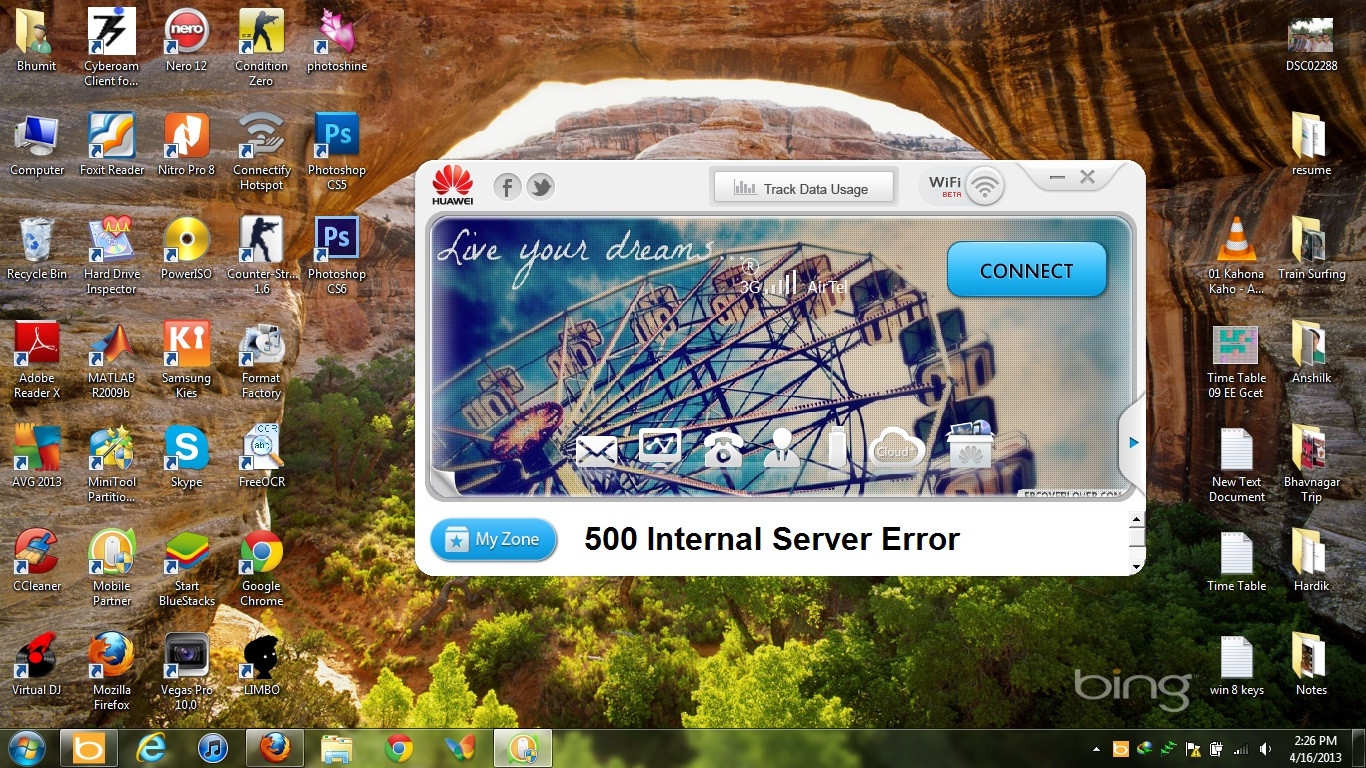

 pass
pass