- Joined
- Jan 4, 2014
- Messages
- 2,653
- Reaction score
- 1,919
Hello DJ Members, After a long time i`m going to share a new Reliance trick . Its working with 0 balance.
Apn : Rcomnet,Smartnet,Rcomwap
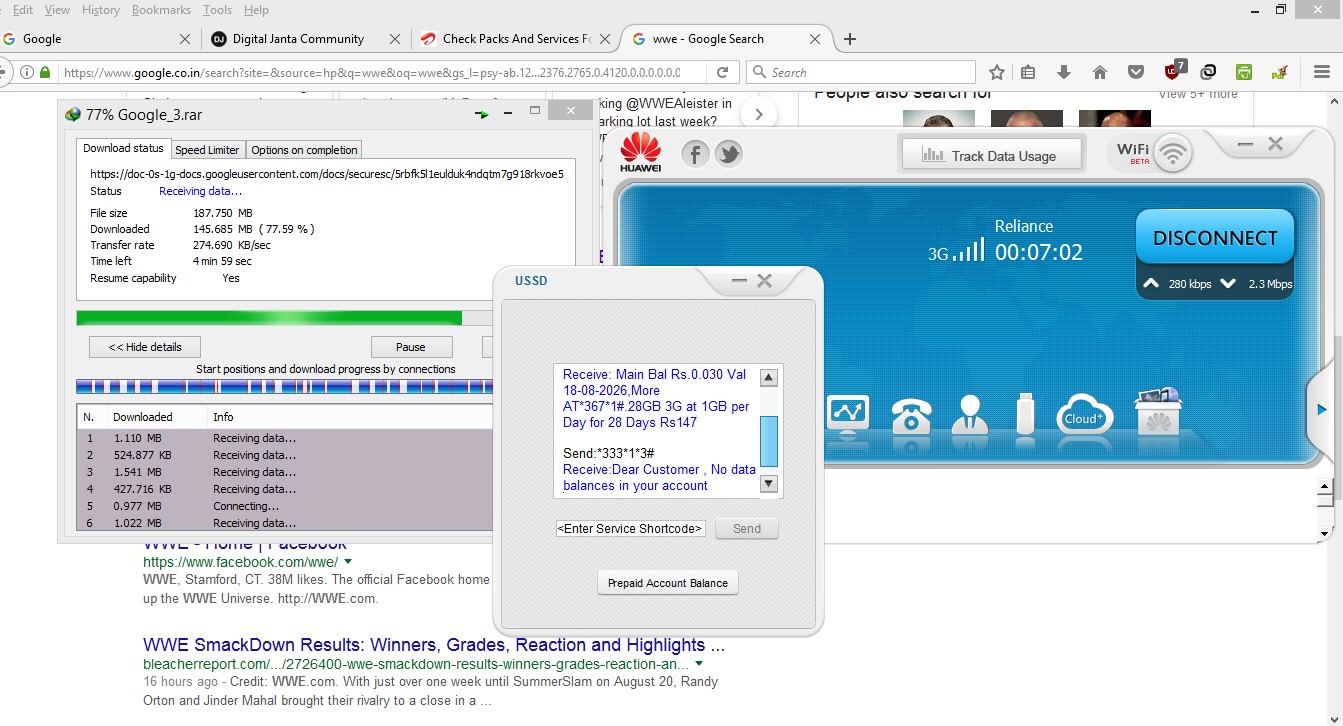
Video Proof : Visit Here
[PRO]
Follow the steps :
1) Signup Account
2) Download the VPN
3) Open DroidVPN and go to Setting
4) In UDP Section, Remote & LPort = 0
5) Connection Mode - Mode 1
6) Save the setting by clicking " OK "
7) Now connect and Enjoy
New Update : Try to Connect with Server 8. Its Fast Server
Go To IDM Setting>Connection>Max conn. no. 32
Now you will get high speed
{ Solution For Android
Pass- djrockzzz }
Note :
**When you reached to 40-50mb then you will see no data receiving, so don't worry, your vpn will be reconnect automatically in 10-15 Seconds . It happens in every 40-50mb(ignore it)
**DroidVpn gives you 100mb daily but you can get 100mb more by daily login to account and activate free Additional 100mb data.
**If you have 5 accounts then you can use 1GB daily. Or if you have premium account then you can use unlimited.
**Don`t discuss about the trick openly ! Use "PRO" and hide your comment !
[/PRO]
Note :
*** You will not get more then 30-70 KB/s while surfing but you can get upto 500-600KB/s while downloading
*** Don`t confuse with kbps and KB/s
*** You will get high speed only with Google,Youtube links but you will get 30-60 KB/s in other links
*** So if you want good speed then open THIS WEBSITE and "Authenticate" your google account
*** Now You can " Remote upload to Google Drive" and download your file from " Google drive"
*** I`m not using this trick as its not giving much speed for surfing and youtube streaming i don`t recommend to use this trick
i don`t recommend to use this trick but Now a days data packs are very cheap (but limit 1GB per day) This trick is useful for down-loaders who want to use more than 1gb per day
but Now a days data packs are very cheap (but limit 1GB per day) This trick is useful for down-loaders who want to use more than 1gb per day
As this trick is working in 0 balance and speed sucks but "" Free me mile to sabkuch sahi hai""
*** Don`t Share this trick in other blogs or Forum
Tested On Jharkhand & Mumbai Sim ! 100% Working
Enjoy DJ
 "Hit Like If It Useful"
"Hit Like If It Useful"
Apn : Rcomnet,Smartnet,Rcomwap
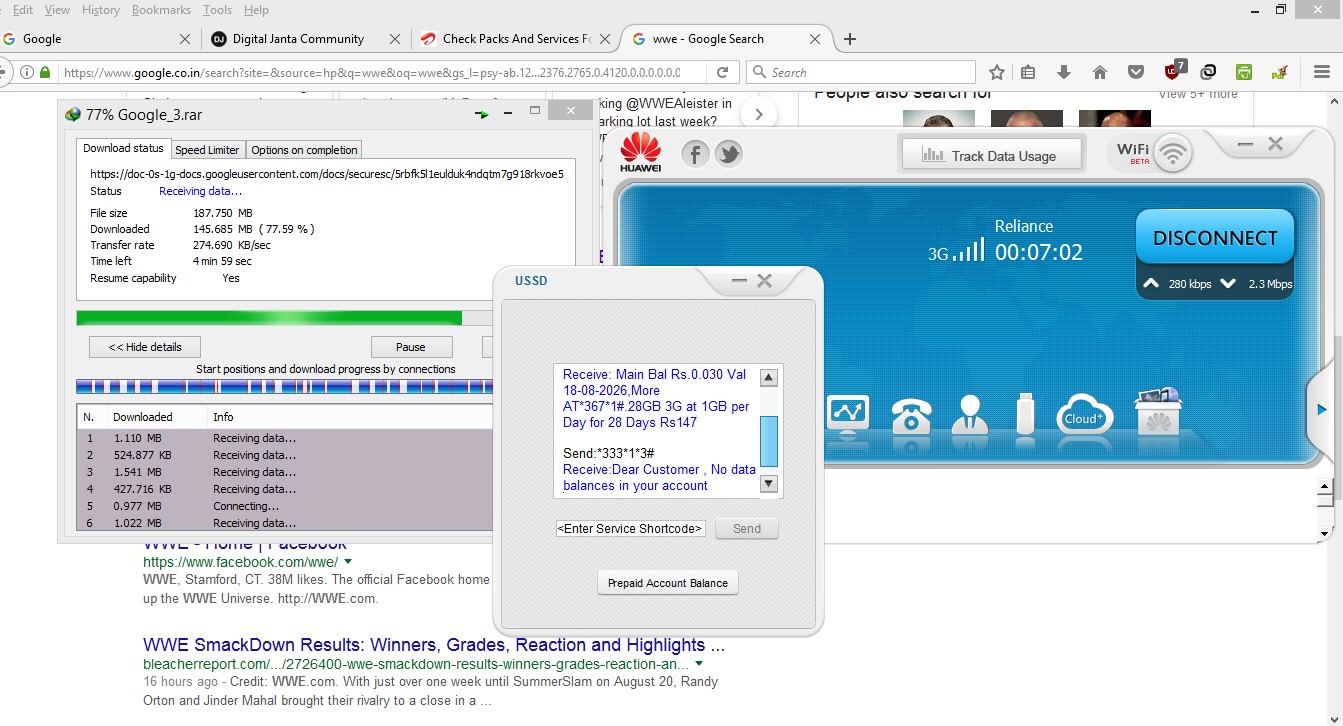
Video Proof : Visit Here
[PRO]
Follow the steps :
1) Signup Account
2) Download the VPN
3) Open DroidVPN and go to Setting
4) In UDP Section, Remote & LPort = 0
5) Connection Mode - Mode 1
6) Save the setting by clicking " OK "
7) Now connect and Enjoy

New Update : Try to Connect with Server 8. Its Fast Server

Go To IDM Setting>Connection>Max conn. no. 32
Now you will get high speed

{ Solution For Android
Pass- djrockzzz }
Note :
**When you reached to 40-50mb then you will see no data receiving, so don't worry, your vpn will be reconnect automatically in 10-15 Seconds . It happens in every 40-50mb(ignore it)
**DroidVpn gives you 100mb daily but you can get 100mb more by daily login to account and activate free Additional 100mb data.
**If you have 5 accounts then you can use 1GB daily. Or if you have premium account then you can use unlimited.
**Don`t discuss about the trick openly ! Use "PRO" and hide your comment !
[/PRO]
Note :
*** You will not get more then 30-70 KB/s while surfing but you can get upto 500-600KB/s while downloading
*** Don`t confuse with kbps and KB/s

*** You will get high speed only with Google,Youtube links but you will get 30-60 KB/s in other links
*** So if you want good speed then open THIS WEBSITE and "Authenticate" your google account
*** Now You can " Remote upload to Google Drive" and download your file from " Google drive"

*** I`m not using this trick as its not giving much speed for surfing and youtube streaming
 i don`t recommend to use this trick
i don`t recommend to use this trick but Now a days data packs are very cheap (but limit 1GB per day) This trick is useful for down-loaders who want to use more than 1gb per day
but Now a days data packs are very cheap (but limit 1GB per day) This trick is useful for down-loaders who want to use more than 1gb per day
As this trick is working in 0 balance and speed sucks but "" Free me mile to sabkuch sahi hai""

*** Don`t Share this trick in other blogs or Forum

Tested On Jharkhand & Mumbai Sim ! 100% Working

Enjoy DJ

 "Hit Like If It Useful"
"Hit Like If It Useful"
Last edited:


 [/PRO]
[/PRO]